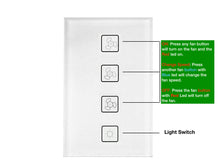- [Voice Control]---Compatible with Amazon Alexa (Echo/Dot/Spot/Tap) ,Google Assistant and IFTTT, with Low, Mid and High speeds with voice commands.
- [Timer Switch]---Create your daily schedule, automatically with Low, Mid and High speeds based on your pre-set or set a scene to control device.
- [Remote Access]---Control the Fan Light wherever you have Internet using SmartThings app, SmartThings Classic APP or Hubitat APP on your smartphone.A SmartThings or Hubitat Hub is required for your home
- [Noise free Fan switch]--- It does not use dimmer and will not cause any noise from the motor
- [Upgrade to smart ceiling fan]---Suitable for any ceiling fans with wall speed controller.
Specification:
- Voltage:AC 110-240V 50/60Hz
- Size: 120 x 70 x 43mm
- Colour: White
- Panel Material:Tempered Crystal Glass Panel
- Load Power:less than 150W
- Operating Environment:-20~70 centigrade
- Neutral Wire Connection required
Package includes:
- 1 x Smart ZigBee 3 Speed Fan Light Switch
- 1 x User Manual
- Some Mounting Screws
Notes:
- This smart fan switch can only be used for replacing the traditional 3 speed fan controllers with capacitors.
- The switch only controls a fan not more than 150 watts
- compatible with AU standard mounting blocks, plates and clips
- Fan ON: Press any fan button will turn on the fan and the Red led on. Fan OFF: Press the fan button with Red Led will turn off the fan.
- Change Fan Speed: Press another fan button with Blue led will change the fan speed.
- Light on/ off, press the 4th button to turn on/ off the light.